What is a Legacy PDF?
Definition of PDF (Portable Document Format)
The Portable Document Format (PDF) is a file format created by Adobe Systems, designed to present documents, including text formatting and images, in a manner independent of application software, hardware, and operating systems.
Originally proprietary, PDF aimed to preserve the professional look and feel of documents across different platforms, becoming an open standard in 2008. It is now a common format, used for reports and charts.

What is a Legacy PDF?
Definition of PDF (Portable Document Format)
PDF, short for Portable Document Format, is a file format developed by Adobe Systems with the goal of enabling reliable document exchange. It captures all the elements of a printed document as an electronic image that users can view, navigate, print, or forward to someone else. Crucially, it is designed to be software, hardware, and operating system independent, ensuring consistent presentation across diverse platforms. PDFs evolved to facilitate the transfer of formatted documents.
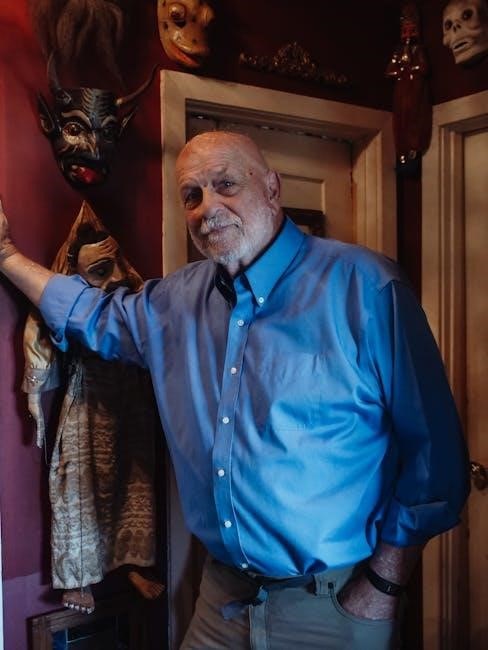
What is a Legacy PDF?
Purpose and History of PDF
The initial purpose of the Portable Document Format (PDF) was to enable users to share documents, regardless of their operating system, hardware, or software. Developed by Adobe Systems in the early 1990s, it aimed to preserve document fidelity. PDF became popular in desktop publishing workflows. It has become a common file format for various documents. It was released as an open standard in 2008, and is now managed by ISO.
The Evolution of the PDF Format
PDF has evolved through various versions, each introducing new features and improvements. Adobe relinquished control of PDF 1.7, and any future versions, to ISO, who confirmed it in 2008 as an international standard (ISO 32000-1).
Early PDF Versions and their Features
The initial PDF versions, released alongside Adobe software packages, focused on preserving document fidelity across platforms. Before the rise of the internet, PDF gained popularity in desktop publishing. These early versions aimed to solve the problem of transferring formatted documents between different word processors, ensuring the original layout was maintained. However, software upgrades sometimes failed to support these legacy files, leading to format obsolescence. The format was eventually superseded by more complex versions.
Transition to Open Standard and ISO Standardization
Adobe relinquished control of PDF 1.7, leading to its standardization as ISO 32000-1 in 2008. This transition meant an International Organization for Standardization committee of industry experts oversaw its development. Becoming an open standard promoted wider adoption and interoperability. This move ensured that PDF could evolve under community governance, addressing issues like accessibility and long-term preservation. The standardization aimed to solidify PDF’s role as a reliable format for digital documents.
PDF/VT-1 Test File Suite
The Cal Poly Graphic Communications PDF/VT-1 Test File Suite offers a collection of graphically rich and valid PDF/VT-1 files. These files are intended for demonstrating and rigorously testing products claiming support for PDF/VT-1 consumption. This suite aids developers in verifying that their software correctly handles the specific features and requirements of the PDF/VT-1 standard. It ensures consistency and reliability across different implementations, improving interoperability within the variable data printing workflow.
Accessibility Issues with Legacy PDFs
Legacy PDFs are often notorious for their lack of accessibility. This is a significant concern, as many older PDF documents are not designed to be easily used by individuals with disabilities, creating barriers to information.
Notorious Lack of Accessibility
Legacy PDFs often present significant accessibility challenges, rendering them difficult or impossible for individuals with disabilities to use effectively. These PDFs frequently lack proper tagging, which is essential for screen readers and other assistive technologies to interpret the document’s structure and content accurately. Without appropriate tags, users may struggle to navigate, understand, and interact with the information contained within the PDF, leading to exclusion and frustration. Addressing this issue is crucial for ensuring digital inclusivity.
Tackling Accessibility of Existing PDFs
Addressing the accessibility of existing legacy PDFs requires a multifaceted approach. One method involves manually tagging PDFs to ensure compatibility with screen readers. Automated solutions can also convert legacy PDFs to more accessible formats. The first step is to identify PDFs that should be updated. It is essential to remediate the thousands of inaccessible PDFs residing on websites. Utilizing PDF optimizers can streamline the process. Proper tagging can help make PDFs more accessible.
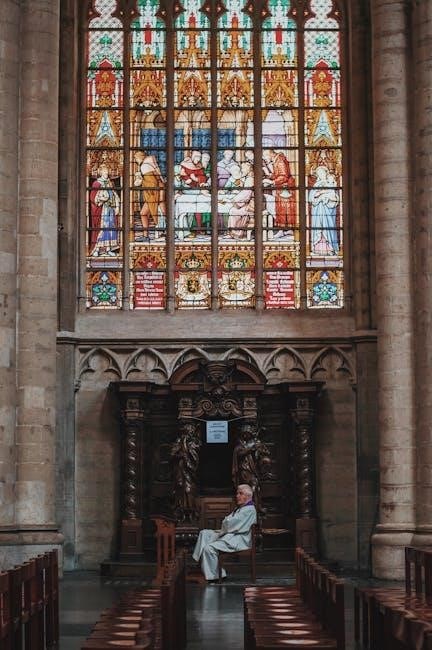
The PDF 2.0 Standard
The latest PDF 2.0 standard, ISO 32000-2:2020, is now accessible at no cost. It offers improvements in accessibility, security, and functionality compared to legacy versions, defining the modern PDF specifications.
Availability and Features of ISO 32000-2:2020
ISO 32000-2:2020, representing PDF 2.0, marks a significant advancement in document standards and is now available without cost. This version introduces enhanced accessibility features, improved security protocols, and expanded functionalities compared to its predecessors. It modernizes PDF capabilities, offering better support for complex workflows, multimedia integration, and ensures greater compatibility across diverse software and hardware environments. These advancements aim to address challenges present in legacy PDFs, providing a more robust and versatile document format for current and future needs.
Legacy PDF References and Resources
This archive contains legacy Adobe PDF references and errata, documenting the evolution of the PDF format. It is useful for understanding the historical context and technical specifications of older PDF versions.
Adobe PDF References and Errata Archive
The Adobe PDF References and Errata Archive is a valuable resource for those seeking information on older versions of the Portable Document Format. It provides access to legacy Adobe PDF references and errata documents, offering insights into the evolution of the PDF standard. This archive serves as a historical record of the PDF format, aiding in understanding its development and technical specifications over time. Such resources are crucial for maintaining compatibility and accessibility of legacy PDF files.
Links to ISO 32000 Family of Standards
The ISO 32000 family of standards governs the Portable Document Format (PDF). Accessing these standards is vital for understanding the technical specifications and requirements for PDF documents. Links to these standards provide developers and users with the necessary information to create and manage PDF files effectively. These standards ensure interoperability and accessibility of PDF documents across different platforms and applications, promoting consistent and reliable document exchange. The latest standard, ISO 32000-2:2020, is available at no cost.
Legacy PDFs remain prevalent due to their widespread use as a standard file format for diverse documents. Most computers have Adobe Acrobat Reader, ensuring accessibility. They preserve the original formatting and professional appearance.
Common File Format for Documents
PDFs have become a ubiquitous file format for documents across various platforms. Their ability to retain formatting and visual integrity makes them ideal for sharing and archiving. The widespread availability of PDF readers, like Adobe Acrobat Reader, ensures that virtually every computer can open and view these files. This universal accessibility contributes significantly to the continued reliance on PDFs for both personal and professional use, solidifying their legacy as a standard for document exchange and preservation.
Why Legacy PDFs Persist
Preservation of Professional Look and Feel
One significant reason legacy PDFs persist is their capability to maintain the original professional appearance of documents, charts, and reports. Unlike other formats that may alter formatting across different systems, PDFs ensure consistent presentation, regardless of the viewer’s software or operating system. This feature is crucial for businesses and individuals who need to share documents without compromising their intended visual design and layout, thereby upholding a professional image and avoiding misinterpretations.
Legacy PDF files often face compatibility issues with newer software versions. Software upgrades may fail to properly support older PDF formats, leading to rendering errors or the inability to open the files.
Software Upgrade Incompatibility
A significant challenge with legacy PDFs lies in software upgrade incompatibility. As software evolves, support for older file formats, including older PDF versions, may be dropped or become incomplete. This can result in legacy PDFs not rendering correctly, losing formatting, or becoming entirely inaccessible. Users might find that their current PDF viewers struggle to open or display these older files, hindering their ability to access valuable information contained within them, requiring special software or conversion.

Challenges with Legacy PDF Files
Format Obsolescence
Format obsolescence poses another critical challenge for legacy PDFs. As technology advances, newer, more efficient, and feature-rich file formats emerge, potentially superseding older formats like legacy PDF versions. This obsolescence can lead to a decline in software support, making it difficult to open, edit, or even view these files. Furthermore, security vulnerabilities discovered in older formats may no longer be patched, exposing sensitive data to potential risks. Thus, format obsolescence threatens the long-term accessibility and integrity of legacy PDF documents.
Converting Legacy Formats to PDF
Converting older formats like .doc, .xls, and .ppt to PDF can be problematic. Adobe Acrobat DC sometimes encounters issues during this conversion, even when using the “save as Adobe PDF” function, creating conversion obstacles.
Adobe Acrobat DC Issues with Legacy Format Conversion
Many users have reported that Adobe Acrobat DC experiences difficulties when attempting to convert legacy file formats such as .doc, .xls, and .ppt to PDF. The “save as Adobe PDF” function may also fail during the conversion process, posing challenges for users who need to transform older documents into the PDF format. These issues hinder workflows and require alternative conversion methods for compatibility. This issue is a significant concern for individuals and organizations that rely on converting legacy documents to PDF.
Future of PDF
The future of PDF involves moving beyond static documents. New approaches include adding interactive and collaborative elements. This will make documentation more engaging and adaptable, leveraging the format’s ubiquity for richer user experiences.
Moving Beyond Static PDF Documentation
Traditional PDFs, while reliable for preserving document appearance, lack interactivity. The evolution involves incorporating elements like fillable forms, embedded multimedia, and scripting capabilities. This shift addresses the limitations of static PDFs, enhancing user engagement and document functionality. Furthermore, collaborative features are emerging, allowing multiple users to interact with and modify PDF content in real-time, expanding the format’s utility in modern workflows and ensuring legacy formats are updated.
Tools and Techniques for Managing Legacy PDFs
The PDF Optimizer tool in Adobe Acrobat DC allows users to resave PDFs with optimized settings, improving compatibility and reducing file size. It enables modifying compatibility, streamlining legacy PDFs for modern use.
PDF Optimizer
The PDF Optimizer is a tool designed to reduce the file size of PDF documents. It achieves this by resampling images, removing embedded fonts, and discarding unnecessary objects. This process is particularly useful for legacy PDFs, which may contain elements that increase file size without contributing significantly to the document’s content or usability. Optimizing legacy PDFs can improve performance and reduce storage requirements, making them more efficient for distribution and archiving. The Optimizer ensures that older PDFs remain practical for contemporary use.
Automated Conversion of Legacy Docs
Automated conversion tools streamline the process of transforming legacy documents into modern, accessible PDFs. These tools often involve Optical Character Recognition (OCR) to convert scanned documents into searchable and editable text. Additionally, they can add tags to improve accessibility for users with disabilities; By automating the conversion, organizations can efficiently update large volumes of legacy documents, ensuring they remain usable and compliant with current standards. This approach saves time and resources while enhancing document accessibility and searchability.
