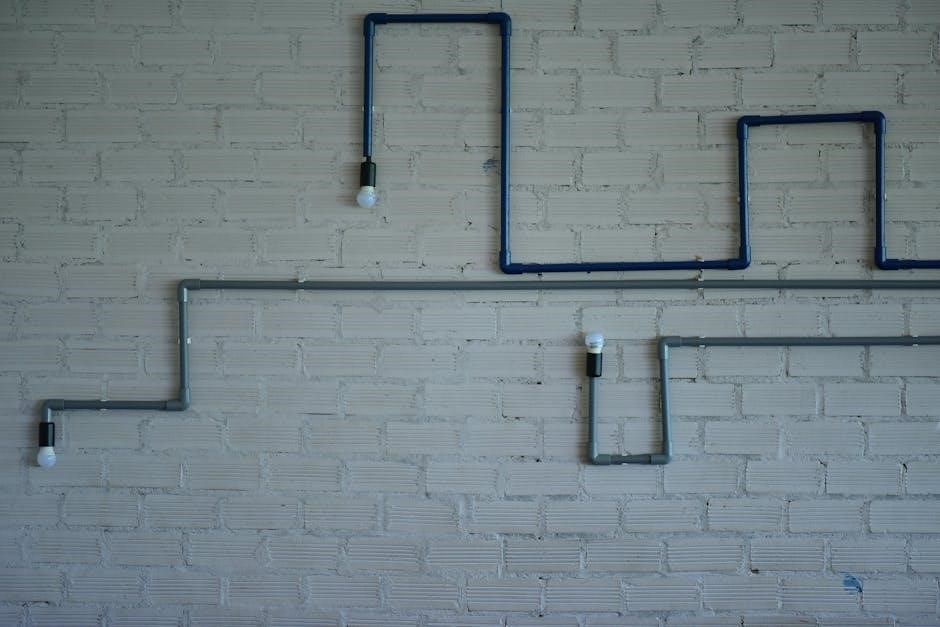Welcome to the L-shaped desk assembly guide! This manual provides step-by-step instructions to help you successfully assemble your desk. Follow the instructions carefully to ensure a smooth and safe assembly process.
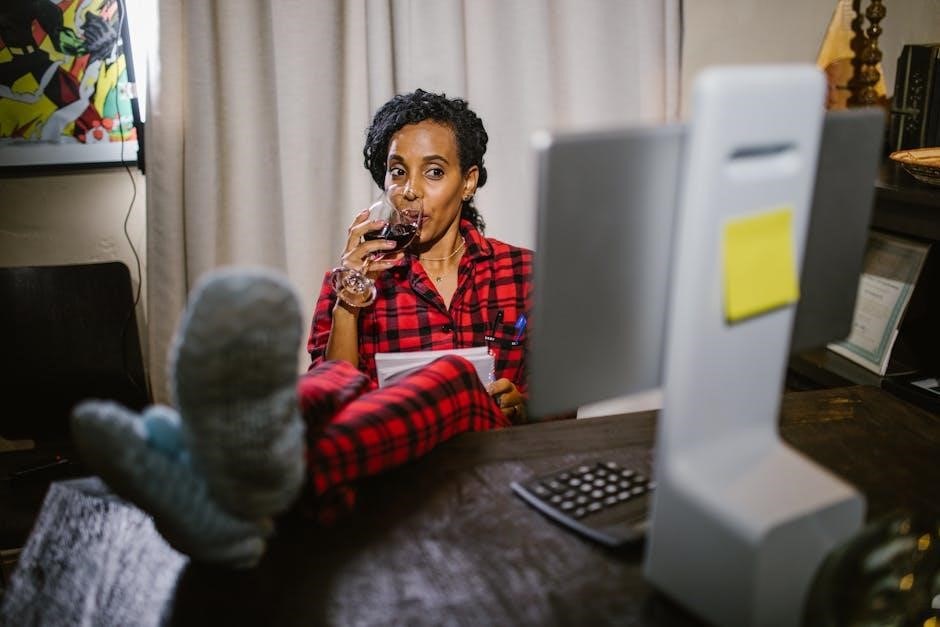
Understanding the Parts and Hardware
Before starting the assembly, it’s essential to identify and organize all the components and hardware provided. Typically, an L-shaped desk includes a table board, legs, shelves, drawers (if applicable), and connecting hardware. The hardware package usually contains screws, bolts, Allen wrenches, wooden pins, and sometimes twist-lock fasteners. Each part has a specific role, such as the table board forming the work surface, legs providing stability, and shelves or drawers adding storage. Refer to the parts list in the manual to ensure all items are accounted for. Understanding the function and installation position of each component is crucial for a smooth assembly process. Sort the hardware by size and type to avoid confusion. Always cross-check the components with the instructions to confirm their correct placement and usage. Proper organization will save time and reduce the risk of errors during assembly. Familiarizing yourself with the parts beforehand ensures a more efficient and stress-free experience.

Tools Required for Assembly
To assemble your L-shaped desk efficiently, gather the necessary tools beforehand. Typically, you’ll need an Allen wrench (provided with most desk kits) for tightening bolts, a screwdriver (both Phillips and flathead) for screws, and a wrench for securing larger components. Wooden pins or twist-lock fasteners may also be required to connect specific parts, such as table boards and legs. Ensure you have these tools ready to avoid delays. Optional tools include clamps for holding parts in place and a rubber mallet for tapping components together gently without causing damage. Organize the tools in a accessible location to streamline the assembly process. Always refer to the instruction manual for specific tool recommendations, as some desks may require additional hardware. Having the right tools on hand will make the assembly process smoother and less frustrating. Proper preparation ensures you’re ready to tackle each step confidently.

Safety Precautions and Tips
Ensuring a safe and efficient assembly process is crucial. Begin by wearing protective gear such as gloves and safety glasses to prevent injuries. Clear your workspace of any obstacles to avoid tripping or accidents. Always assemble the desk on a soft, even surface to prevent scratching or damage. Use clamps or a second pair of hands when handling heavy or unstable components. Avoid over-tightening screws or bolts, as this may damage the material. Follow the instruction manual closely to prevent mistakes. If unsure about a step, consult the provided diagrams or seek assistance. Keep tools and small parts out of reach of children and pets. Regularly double-check your work to ensure stability and safety. For added stability, consider anchoring the desk to a wall to prevent tipping. By adhering to these precautions, you can ensure a smooth and incident-free assembly process. Safety should always be your top priority when working with tools and furniture assembly.

Assembly Process
Begin by preparing your workspace and organizing all components according to the parts list. Assemble the frame first, then attach the desktop and shelves. Next, install drawers and manage cables. Finally, secure the structure and tighten all connections for stability.
5.1. Preparing the Workspace
Begin by clearing a large, stable work area, ideally on a sturdy table or floor to prevent the desk from tipping. Ensure the space is well-ventilated and free from tripping hazards. Use containers or bins to organize parts and hardware, keeping everything within easy reach. Avoid distractions by choosing a quiet area, and consider setting aside sufficient uninterrupted time for assembly. If possible, have a helper available for heavy or complex parts. This preparation will help ensure a smooth and efficient assembly process.
5.2. Assembling the Frame
Start by identifying the frame components, including the bottom panel (F), right modesty panel (G), and left modesty panel (H). Use the twist-lock fasteners (MM) to secure the panels to the bottom frame. Next, attach the legs (E1 and F1) to the corners of the bottom panel using the provided screws and wooden pins. Ensure the legs are evenly spaced and tightly secured. Once the legs are in place, connect the modesty panels to the legs using the same fasteners. Double-check that all connections are tight and the frame is stable. If any part feels loose, tighten the screws immediately. Properly assembling the frame is critical for the overall stability of the desk, so take your time to ensure accuracy. Refer to the diagrams in the manual for precise alignment and positioning. Avoid over-tightening, as this could damage the hardware or the frame structure.
5.3. Attaching the Desktop
Once the frame is fully assembled, carefully place the desktop onto the frame, ensuring it is properly aligned with the pre-drilled holes. Use the provided screws to secure the desktop to the frame, starting from the center and working your way outward to prevent warping. Tighten the screws gradually to ensure even pressure. If needed, use wooden pins to reinforce the attachment points. Make sure the desktop is level and stable before proceeding. Avoid overtightening, as this could damage the material. If you encounter any misalignment, gently adjust the desktop and retry the attachment process. Once secure, double-check the stability of the structure by applying gentle pressure. Proper attachment of the desktop is crucial for the functionality and durability of your L-shaped desk.
5.4. Installing Shelves
Begin by identifying the designated shelf installation points on the desk frame, typically marked or accompanied by pre-drilled holes. Gather the necessary hardware, such as screws, brackets, or supports, as specified in the instructions. Attach the brackets or supports to the frame first, ensuring they are securely fastened to prevent wobbling. Next, carefully place each shelf onto the installed brackets, aligning them with the frame’s markings for proper positioning. If available, use wooden pins or additional supports for added stability, especially for heavier shelves. Tighten the screws gently to avoid damaging the material, and ensure the shelves are level and evenly spaced. After installation, perform a stability test by placing light objects on the shelves to verify their sturdiness. Finally, inspect the shelves to ensure they are securely attached and evenly aligned for a polished appearance. This step is crucial for both functionality and aesthetics of your L-shaped desk.
5.5. Adding Drawers
Begin by identifying the drawer components, including the drawer slides, brackets, and drawer units. Attach the drawer slides to the designated areas on the desk frame using the provided screws. Ensure the slides are aligned properly and securely fastened. Next, attach the corresponding brackets to the drawers themselves. Carefully slide each drawer into the frame, ensuring the brackets align with the slides. Gently push the drawer into place until it clicks or is fully seated. If necessary, adjust the slides for proper alignment and smooth operation. Once installed, test each drawer by pulling it out and pushing it back in to ensure it moves effortlessly. Repeat the process for all drawers. Finally, inspect the drawers to ensure they are evenly spaced and functioning correctly. Proper installation of drawers is essential for maximizing storage and maintaining the desk’s functionality and appearance. Follow the manufacturer’s instructions for any additional adjustments or securing methods. This step completes the drawer assembly process.
5.6. Cable Management
Proper cable management is essential for maintaining a tidy and functional workspace. Begin by identifying the cable management features included with your L-shaped desk, such as grommets, cable ties, or clips. Locate the pre-drilled holes or slots designed for cable routing, typically found on the desktop and frame. Carefully thread your cables through these openings, ensuring they are secured with the provided cable ties or clips. For added organization, use adhesive-backed cable strips to bundle and route cords along the desk’s legs or underside. This step helps prevent tangling, reduces tripping hazards, and keeps your workspace clutter-free. Pay special attention to power cords, ensuring they are safely routed away from moving parts and potential pinch points. If additional cable management accessories are needed, consider using external cable organizers or zip ties to enhance the setup. Proper cable management not only improves aesthetics but also prolongs the lifespan of your equipment and ensures a safe working environment.
5.7. Securing the Structure
Once the desk is fully assembled, it’s crucial to ensure the structure is stable and secure. Start by tightening all bolts and screws to their maximum torque specifications, as indicated in the instructions. Check the desk for any wobbling or unevenness by placing it on a firm, level surface. If necessary, adjust the leveling feet or pads to balance the desk evenly. For added stability, ensure all shelves and drawers are properly aligned and securely fastened. Double-check that all brackets, supports, and connectors are tightly screwed into place. If the desk has casters or wheels, lock them to prevent movement. Finally, test the desk’s sturdiness by gently applying pressure to ensure it does not tip or shift. A secure structure is essential for safety and to prevent damage to the desk or its contents. By following these steps, you’ll ensure your L-shaped desk remains stable and durable for years to come.

Final Touches and Adjustments
After completing the assembly, it’s time to add the final touches to ensure your L-shaped desk is both functional and visually appealing. Begin by tightening any remaining bolts or screws to ensure all components are securely fastened. Check the desk for stability and balance, making sure there is no wobbling or unevenness. Adjust the shelves and drawers to align properly, ensuring smooth operation. If your desk has cable management features, organize the cables neatly to keep the workspace clutter-free. Finally, wipe down the surface with a soft cloth to remove any dust or debris from the assembly process. Once everything is in place, your L-shaped desk is ready for use. These final adjustments will ensure your workspace is safe, efficient, and tailored to your needs.

Quality Check and Inspection
Once the assembly is complete, conduct a thorough quality check to ensure every part is correctly installed and functioning as intended. Start by inspecting all joints and connections for tightness and alignment. Verify that shelves, drawers, and any movable components operate smoothly without obstruction. Check the desk’s stability by gently rocking it from side to side; it should remain firm and balanced. Ensure all screws and bolts are securely fastened, and no hardware is missing or loose. Examine the surface for any damage or imperfections that may have occurred during assembly. Test cable management systems to ensure they are securely holding wires in place. Finally, review the entire structure to confirm it matches the design and specifications outlined in the manual. This inspection ensures your L-shaped desk is safe, durable, and ready for daily use.
Tips for Smooth Assembly
To ensure a smooth assembly process, start by carefully organizing all parts and hardware. Sort screws, bolts, and other components by size and type to avoid confusion. Use a soft surface, like a carpet or workbench mat, to prevent scratching the desk components during assembly. Always refer to the provided diagrams and instructions to identify each part and its correct installation position. If unsure about any step, consult the manual or contact customer support for clarification. Work methodically, completing one section at a time to maintain focus and avoid missing steps. Additionally, consider assembling the desk with a partner, as some parts may require an extra pair of hands. Double-check each connection before tightening to ensure proper alignment. Finally, keep tools within easy reach to save time and reduce frustration. By following these tips, you’ll achieve a seamless and stress-free assembly experience.
Common Issues and Troubleshooting
During assembly, common issues may arise. One frequent problem is misaligned parts, which can occur due to incorrect positioning. To resolve this, double-check the alignment using the provided diagrams. Another issue is loose connections, often caused by insufficiently tightened screws. Ensure all bolts and screws are securely fastened but avoid over-tightening, which may damage the material. If a part does not fit, verify that it is the correct piece for the specified step. Missing or extra hardware can also cause delays; cross-reference the parts list to confirm all components are accounted for. Wobbling or instability may result from uneven legs or an unsecured frame. Adjust the legs to ensure the desk is level and recheck all connections for stability. For persistent issues, consult the troubleshooting section of the manual or contact customer support for assistance. Addressing these common problems promptly will help ensure a sturdy and functional final product.

Maintenance and Care
Proper maintenance ensures your L-shaped desk remains durable and functional. Regularly dust the surface and shelves with a soft cloth to prevent dust buildup. For tougher stains, use a mild detergent diluted in water, but avoid harsh chemicals that may damage the finish. Inspect the hardware periodically and tighten any loose screws or bolts to maintain stability. If the desk has drawers or moving parts, lubricate the runners occasionally to ensure smooth operation. Protect the surface from spills by wiping them immediately and using coasters or mats under beverages. Avoid placing heavy objects beyond the weight capacity specified in the manual. For wooden finishes, apply furniture wax periodically to maintain the appearance. Store the desk in a dry, cool environment to prevent warping or moisture damage. By following these care tips, you can extend the lifespan of your desk and keep it looking like new for years to come.
Congratulations! You’ve successfully assembled your L-shaped desk. By following the step-by-step instructions and taking the necessary safety precautions, you’ve transformed a set of components into a functional and stylish workspace. Remember to organize your tools and materials neatly after completion. Proper assembly ensures stability and durability, so double-check all connections and hardware before use. With regular maintenance and care, your desk will remain a comfortable and efficient workspace for years to come. Take pride in your accomplishment and enjoy the convenience of your new L-shaped desk. If you encounter any issues, refer back to the troubleshooting section or consult the provided resources for further assistance. Happy working!

Recommended Resources
For additional guidance or troubleshooting, refer to the following resources:
- L-Shaped Desk Assembly Instructions PDF: Download the official manual from the manufacturer’s website for detailed diagrams and step-by-step guidance.
- OSP Furniture Limited Support: Contact their customer service via email at partsofficestar.net or call toll-free for assistance with specific models.
- Woodworking Guides: Explore online tutorials or manuals, such as the miter saw table and fence system guide, for advanced customization tips.
These resources provide comprehensive support to ensure your desk assembly process is smooth and successful. Utilize them to address any challenges or enhance your DIY experience.
Customization Options
Once your L-shaped desk is assembled, consider customization to tailor it to your specific needs and preferences. Add shelves, drawers, or cable management systems for enhanced functionality. Paint or stain the desk to match your room’s decor, creating a unique and personalized workspace. For a modern look, install LED lighting under the desk or along the edges. Additionally, you can attach a keyboard tray or a monitor mount to optimize ergonomics and save space. If you’re handy with tools, explore advanced modifications like adding a built-in USB hub or integrating a wireless charging pad. Use woodworking guides, such as the miter saw table instructions, for inspiration or to create custom accessories. These tweaks will make your desk not only functional but also a reflection of your personal style. Customization allows you to maximize your desk’s potential, ensuring it meets all your workspace requirements.

Time-Saving Tips
Assembling an L-shaped desk can be efficient with the right strategies. Start by thoroughly reviewing the instructions and sorting all parts before beginning. Use a power drill with interchangeable bits to save time on screwing and unscrewing. Pre-assemble smaller components, like shelves or drawers, to streamline the process. Work on a soft surface to prevent scratching and ensure all tools are within reach. Consider enlisting a partner to help with heavy or complex steps, as this can significantly speed up assembly. Use cable ties or clips early to manage wires, preventing tangles later. Apply wood glue to joints for added stability before securing with screws. Finally, double-check each step in the manual to avoid mistakes that require disassembly. By staying organized and methodical, you can complete the assembly efficiently and enjoy your new workspace sooner. These tips will help you save time and ensure a smooth, stress-free experience.