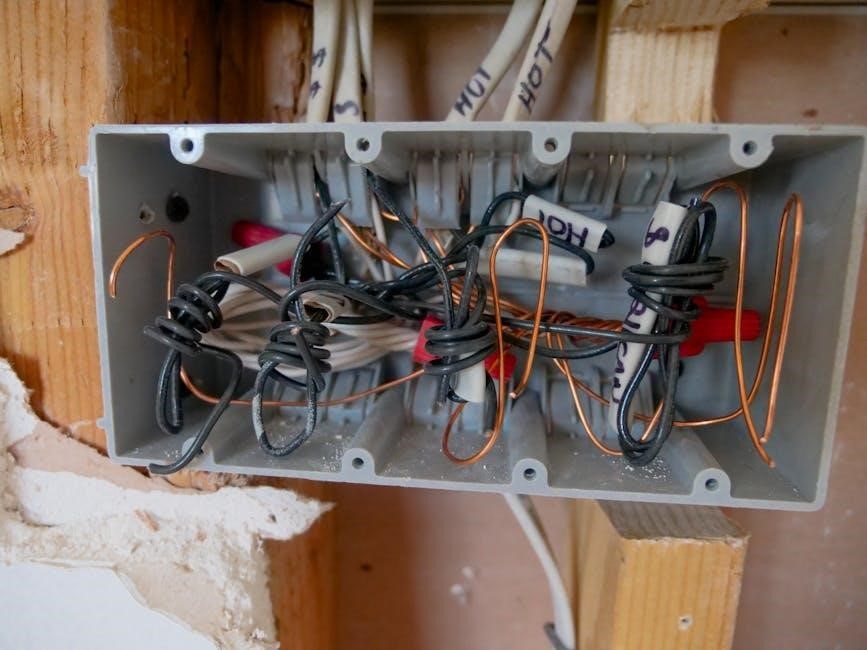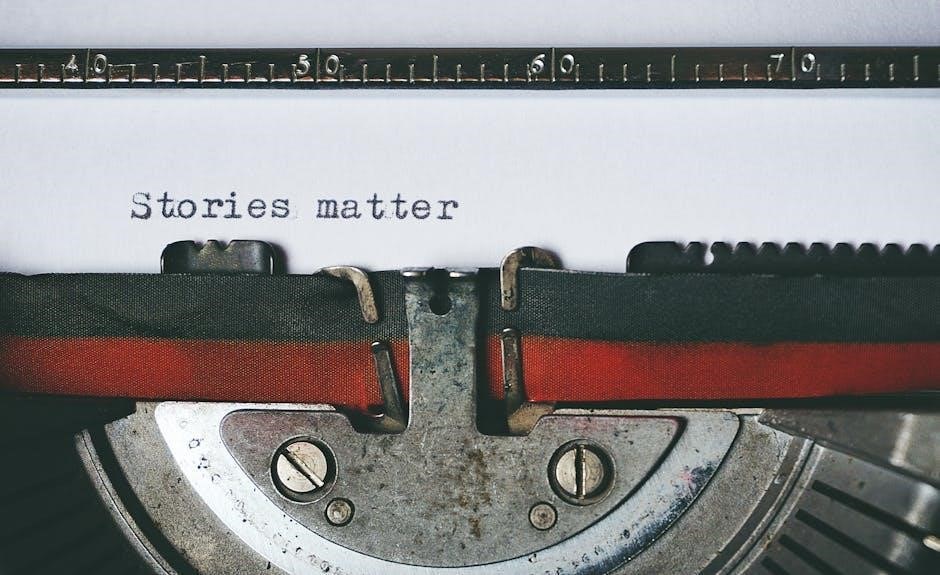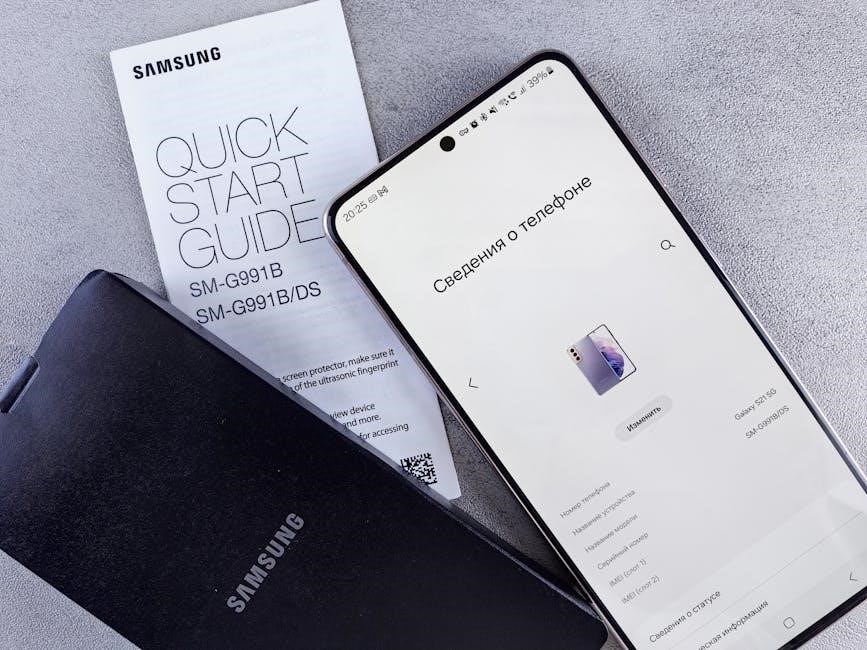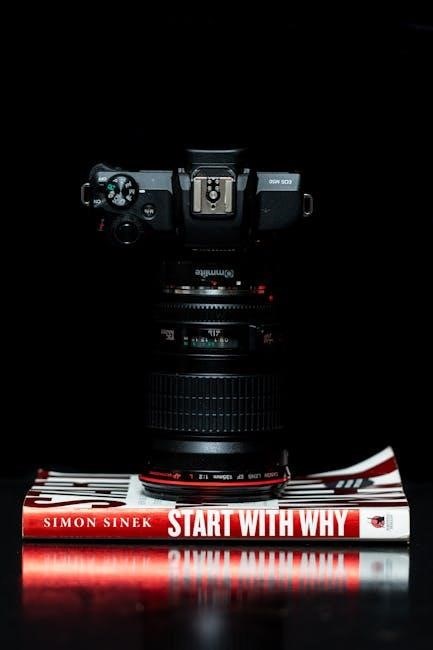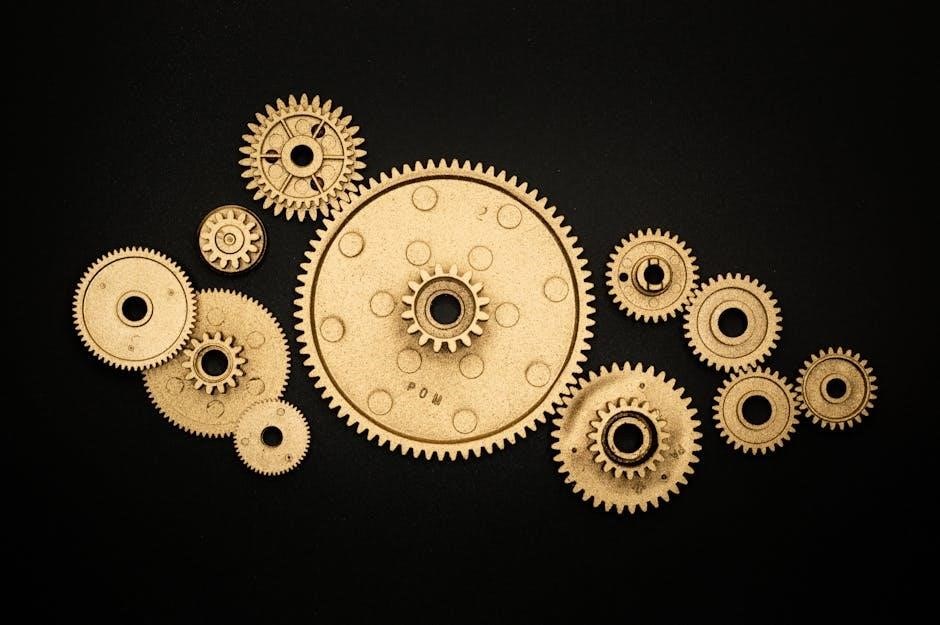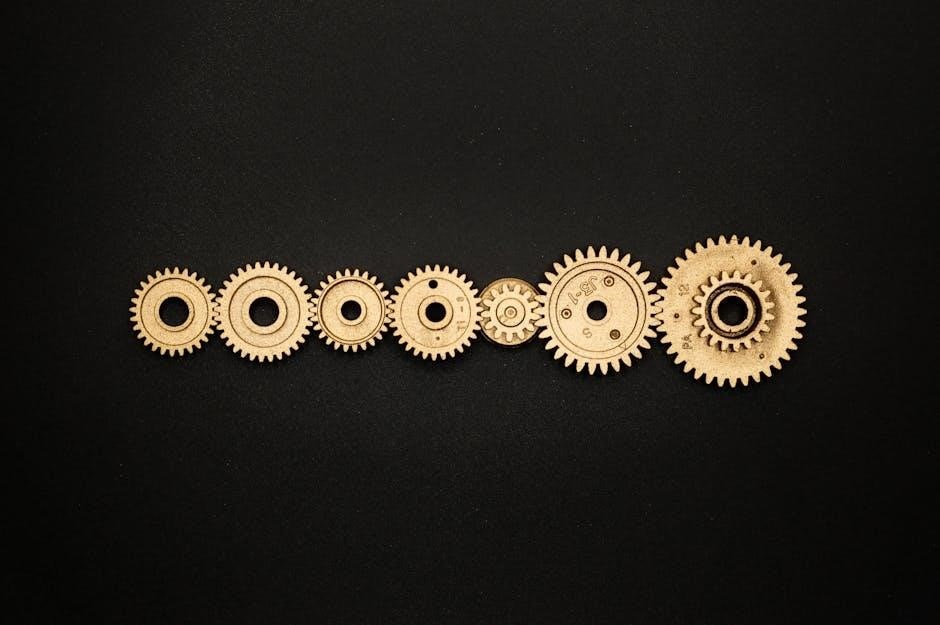West Bend Air Fryer Manual: A Comprehensive Guide
Welcome! This manual provides essential guidance for safely and effectively utilizing your new West Bend Air Fryer, ensuring delicious results every time.
Congratulations on selecting a West Bend Air Fryer! You’ve joined a community of cooks who appreciate convenient, healthy, and flavorful meal preparation. This innovative appliance utilizes rapid air circulation technology to cook your favorite foods with little to no oil, resulting in significantly reduced fat content compared to traditional frying methods.
The West Bend Air Fryer isn’t just about healthier eating; it’s about simplifying your life in the kitchen. From crispy French fries and succulent chicken to perfectly roasted vegetables, this versatile appliance handles a wide range of recipes with ease. It’s designed for speed and efficiency, reducing cooking times and minimizing cleanup.
This manual is your comprehensive resource for understanding and maximizing the potential of your new air fryer. We’ll guide you through safety precautions, component identification, operating instructions, and helpful cooking tips. Prepare to rediscover your favorite dishes and explore exciting new culinary possibilities!
Safety Precautions
Prioritizing safety is crucial when operating your West Bend Air Fryer. Always read and understand all instructions before first use. Never immerse the appliance, cord, or plug in water or other liquids to prevent electric shock. Ensure the air fryer is placed on a stable, heat-resistant surface away from flammable materials.
Avoid touching hot surfaces; use oven mitts or handles. Do not operate the appliance if the cord or plug is damaged. Unplug from the outlet when not in use and before cleaning. Allow the air fryer to cool completely before handling or cleaning. Never operate the appliance unattended.
Keep the air fryer out of reach of children. This appliance is not intended for use by persons with reduced physical, sensory, or mental capabilities, or lack of experience and knowledge, unless supervised. Misuse can result in injury or damage.
Important Safety Instructions
To reduce the risk of fire, electric shock, or injury, carefully follow these instructions. Do not operate the air fryer with a damaged cord or plug, or after it malfunctions. Always unplug the appliance before cleaning or storing. Never use accessories not recommended by West Bend.
Avoid operating the air fryer near flammable materials like curtains or paper towels. Do not place anything on top of the appliance during operation. Ensure adequate ventilation around the air fryer. Do not attempt to repair the appliance yourself; contact qualified service personnel.
Use caution when opening the basket during or after cooking, as hot steam may escape. Never move the air fryer while it is hot or contains food. Supervise children closely when the appliance is in use. This appliance is for household use only.
Electrical Safety Guidelines
To ensure safe operation, always plug the West Bend Air Fryer into a grounded electrical outlet. Do not use an extension cord unless absolutely necessary, and if so, ensure it’s rated for the appliance’s wattage. Avoid using the air fryer with wet hands or in damp environments.
Never immerse the appliance, cord, or plug in water or other liquids. If the air fryer falls into water, do not attempt to retrieve it; unplug it immediately. Do not operate the appliance if the power cord or plug is damaged. A damaged cord should be replaced by a qualified technician.
Regularly inspect the power cord for any signs of damage. Avoid running the cord under rugs or near heat sources. Disconnect the air fryer from the outlet when not in use and before cleaning. Proper electrical safety prevents hazards and prolongs appliance life.
Getting to Know Your Air Fryer – Parts & Features
Familiarizing yourself with the components of your West Bend Air Fryer is crucial for optimal performance. This section details each part and its function, allowing for confident and efficient use. The air fryer consists of a housing unit, a removable cooking basket, and a control panel for adjusting settings.
The cooking basket is designed for easy food placement and removal, often featuring a non-stick coating. The housing unit contains the heating element and fan, responsible for circulating hot air around the food. Understanding these core elements will enhance your cooking experience.
Beyond the basics, explore features like adjustable temperature controls and pre-set cooking programs. Refer to the following sections for detailed explanations of each component and how to utilize them effectively. Proper understanding ensures safe and delicious results.
Component Identification
Let’s identify the key components of your West Bend Air Fryer. Firstly, the Housing Unit – this sturdy exterior contains the internal heating element and fan, providing a safe and contained cooking environment. Next, the Removable Cooking Basket, typically non-stick coated, is where you place your food for air frying; it slides easily in and out.
The Control Panel, located on the front, allows you to adjust temperature and cooking time. You’ll also find the Power Cord, essential for operation, and the Air Intake Vents, crucial for proper air circulation. Some models include a Basket Release Button for safe removal.
Finally, note the Temperature Dial/Buttons and Timer Dial/Buttons on the control panel. Familiarizing yourself with these parts will streamline your cooking process and ensure you can fully utilize all the features of your new appliance.
Control Panel Overview
Understanding the control panel is key to mastering your West Bend Air Fryer. Most models feature a simple, intuitive design. You’ll typically find a Temperature Control Dial or Buttons, allowing you to set the desired cooking temperature, usually ranging from 200°F to 400°F.
Alongside this is the Timer Control Dial or Buttons, enabling you to set the cooking duration, often up to 60 minutes. Some advanced models include Preset Cooking Programs for common foods like fries, chicken, or fish – simply select the program and press start!
An On/Off Switch or Power Button initiates and terminates the cooking cycle. A Ready Indicator Light illuminates when the air fryer has reached the set temperature. Familiarize yourself with these controls to effortlessly prepare your favorite dishes.
First-Time Use & Preparation
Before your first culinary adventure with the West Bend Air Fryer, proper preparation is crucial. Begin by removing all packaging materials, including any protective films, from both the unit and its accessories. Inspect the basket and pan for any manufacturing residue.
It’s essential to thoroughly wash the basket and pan with warm, soapy water. Rinse completely and dry before use. Wipe down the exterior of the air fryer with a damp cloth. Do not immerse the main unit in water.
To eliminate any potential odors from the heating element, we recommend running the air fryer empty for 15-20 minutes at 350°F. This initial ‘burn-off’ period ensures a fresh start for all your future cooking endeavors. Your West Bend Air Fryer is now ready for action!
Initial Cleaning Procedure
Prior to the very first use, a meticulous cleaning process is vital for ensuring optimal performance and food safety. Begin by disconnecting the air fryer from the power outlet. Allow all components to cool completely before handling.
Remove the frying basket and pan. Wash both items in warm, soapy water using a non-abrasive sponge. Avoid harsh scouring pads, as they can damage the non-stick coating. Rinse thoroughly under clean water, ensuring no soap residue remains. Dry completely with a soft cloth.
Wipe the interior and exterior surfaces of the main air fryer unit with a damp cloth. Never submerge the unit in water or any other liquid. For stubborn stains, a mild detergent solution can be used, followed by a clean, damp wipe. Ensure the unit is completely dry before reassembling and using.
Preheating Your Air Fryer
Preheating is often crucial for achieving crispy and evenly cooked results, particularly when preparing foods that benefit from a rapid initial temperature surge. To preheat your West Bend Air Fryer, simply plug the unit into a grounded electrical outlet.
Set the desired temperature, typically around 400°F (200°C) for most recipes, using the control panel. Set the timer for approximately 3-5 minutes. The air fryer will begin to heat up, and the indicator light will illuminate.
Once the preheating cycle is complete, the indicator light will signal readiness. Some models may have a preheat function or audible alert. Carefully open the basket and place your food inside. Adding food to a preheated air fryer ensures optimal cooking performance and texture.

Operating Instructions
Begin by ensuring the air fryer basket is securely inserted into the unit. Place your food in a single layer within the basket, avoiding overcrowding for optimal air circulation. Overcrowding leads to uneven cooking.
Close the basket completely. Use the control panel to set the desired cooking temperature and time, referencing the cooking guide for suggested settings. Press the ‘Start’ or ‘Power’ button to initiate the cooking process.
During operation, you may want to pause the cooking cycle to shake or flip the food halfway through, promoting even browning and crisping. Carefully remove the basket, shake the contents, and reinsert it to continue cooking. The air fryer will automatically shut off when the timer reaches zero.
Basic Cooking Steps
First, prepare your food according to the recipe – seasoning, marinating, or lightly coating with oil. Avoid using aerosol sprays, as they can damage the non-stick coating.
Next, place the food in the air fryer basket in a single layer, ensuring adequate space between items for proper air circulation. Don’t overfill!
Securely close the basket and set the desired temperature and cooking time using the control panel. Most recipes will provide suggested settings, but adjustments may be needed based on your preferences.
Press the start button to begin cooking. For best results, pause the cooking process halfway through and shake or flip the food. Always use oven mitts when handling the hot basket. Once the timer ends, carefully remove the food and enjoy!
Temperature & Time Settings
Generally, most cooking temperatures range from 200°F to 400°F (93°C to 204°C). Lower temperatures are ideal for delicate foods like vegetables or reheating, while higher temperatures are best for achieving crispy results with meats and frozen snacks.

Cooking times vary significantly depending on the food type and quantity. Refer to the cooking guide within this manual for specific recommendations. Smaller portions typically require shorter cooking times.
Remember to always check for doneness using a food thermometer, especially when cooking meat and poultry. Internal temperatures should reach safe levels as recommended by food safety guidelines.
Experimenting with slight adjustments to temperature and time will help you achieve your preferred level of crispness and doneness. Keep a cooking log to record successful settings for future use!

Cooking Guide – Popular Foods
Discover a world of culinary possibilities! This section provides starting points for cooking popular dishes in your West Bend Air Fryer. Remember these are guidelines; adjust times and temperatures to your preference.
From crispy appetizers to complete meals, air frying offers a healthier and faster cooking alternative. We’ll cover classics like golden French fries, succulent chicken wings, and perfectly roasted vegetables.
Explore suggested cooking times and temperatures for various proteins, including chicken breasts, salmon fillets, and pork chops. We also include tips for achieving optimal results with frozen foods like mozzarella sticks and onion rings.
Don’t be afraid to experiment! This guide is a springboard for your creativity. Refer to the ‘Operating Instructions’ section for detailed guidance on adjusting settings and monitoring your food’s progress.
French Fries & Potato Wedges
Achieve perfectly crispy French fries and potato wedges with your West Bend Air Fryer! For best results, soak cut potatoes in cold water for 30 minutes to remove excess starch. Thoroughly dry them before tossing with 1-2 teaspoons of oil and your favorite seasonings – paprika, garlic powder, and salt are excellent choices.
For French Fries: Preheat the air fryer to 400°F (200°C). Arrange fries in a single layer (work in batches if necessary) and cook for 15-20 minutes, flipping halfway through, until golden brown and crispy;
For Potato Wedges: Preheat to 380°F (190°C). Cook for 20-25 minutes, flipping halfway. Adjust cooking time based on wedge thickness.

Pro Tip: Avoid overcrowding the basket for maximum crispiness. A light spray of oil during the last few minutes can enhance browning. Enjoy!

Chicken & Poultry Recipes
Your West Bend Air Fryer excels at cooking juicy and flavorful chicken and poultry! For optimal results, pat the chicken dry before seasoning. Marinades are highly recommended for enhanced taste and tenderness – allow at least 30 minutes for marinating.

For Chicken Wings: Preheat to 400°F (200°C). Arrange wings in a single layer and cook for 20-25 minutes, flipping halfway, until crispy and cooked through (internal temperature of 165°F/74°C).
For Chicken Breast: Preheat to 360°F (180°C). Cook for 18-22 minutes, flipping once, ensuring an internal temperature of 165°F/74°C.
For Turkey Tenderloins: Preheat to 375°F (190°C). Cook for 20-25 minutes, or until the internal temperature reaches 165°F/74°C. Always use a meat thermometer to verify doneness.
Vegetables & Side Dishes
The West Bend Air Fryer is perfect for creating crispy and delicious vegetable side dishes with minimal oil! For best results, cut vegetables into uniform sizes to ensure even cooking. A light coating of oil spray helps achieve optimal crispness.
For Brussels Sprouts: Preheat to 380°F (190°C). Toss with oil, salt, and pepper. Cook for 12-15 minutes, shaking halfway through.
For Sweet Potato Fries: Preheat to 400°F (200°C). Toss with oil and seasonings. Cook for 15-20 minutes, flipping halfway.
For Asparagus: Preheat to 390°F (200°C). Toss with oil and seasonings. Cook for 8-10 minutes. Remember to check for desired tenderness. Experiment with different herbs and spices for varied flavors!
Cleaning & Maintenance
Maintaining your West Bend Air Fryer is crucial for optimal performance and longevity. Always unplug the unit and allow it to cool completely before cleaning. The basket and crisper plate are dishwasher safe for convenient cleaning.
For the interior: Wipe down with a damp, non-abrasive cloth. Avoid harsh chemicals or scouring pads, as they can damage the non-stick coating. Stubborn food residue may require a paste of baking soda and water.
Exterior Cleaning: Wipe the exterior with a damp cloth. Never immerse the air fryer unit in water. Regular cleaning prevents grease buildup and ensures hygienic cooking. Inspect the power cord regularly for damage.
Daily Cleaning Routine
After each use, a quick cleaning routine will significantly extend the life of your West Bend Air Fryer and maintain its performance. Begin by removing the basket and crisper plate. These components can be washed with warm, soapy water or placed in the dishwasher for effortless cleaning.
Wipe the interior of the air fryer with a damp, soft cloth to remove any loose crumbs or food particles. Pay attention to the heating element, but avoid applying excessive pressure.

The exterior should be wiped down with a slightly damp cloth to remove any splatters or grease. Never use abrasive cleaners or scouring pads, as these can damage the finish. Ensure the unit is completely dry before storing.
Deep Cleaning Instructions
For a thorough clean, perform a deep cleaning every month, or more frequently with heavy use. After unplugging and cooling the unit, remove the basket, crisper plate, and any other removable parts. Wash these in hot, soapy water, or the dishwasher, ensuring they are fully dried before reassembly.
To tackle stubborn residue inside the air fryer, create a paste of baking soda and water. Gently apply this to the interior surfaces, avoiding the heating element. Let it sit for 10-15 minutes, then wipe clean with a damp cloth.
Inspect the power cord for any damage. Never immerse the air fryer housing in water. Ensure all parts are completely dry before operating. A clean air fryer ensures optimal cooking performance and longevity;

Troubleshooting Common Issues
Food isn’t crispy: Ensure the basket isn’t overcrowded. Flip food halfway through cooking. Increase cooking time or temperature slightly. Check that you’re using enough oil (if any) for desired crispness.
Air fryer isn’t heating: Verify the unit is properly plugged in and the power outlet is working. Check if the timer is set correctly. If the issue persists, contact customer support.
Smoke during cooking: High-fat foods can produce smoke. Reduce the amount of oil used or add a small amount of water to the bottom of the basket. Ensure the air fryer is clean from previous use.
Error message displayed: Refer to the specific error code in the manual or contact customer support for assistance. Never attempt to repair the unit yourself.
Warranty Information
West Bend Air Fryer Warranty: Your West Bend Air Fryer is warranted against defects in materials and workmanship for a period of one (1) year from the date of original purchase. This warranty covers normal household use and does not cover damage resulting from misuse, abuse, accident, alteration, or unauthorized repair.

To obtain warranty service, please contact our customer support team with proof of purchase (receipt or gift registration). We will, at our discretion, repair or replace the defective unit. This warranty gives you specific legal rights, and you may have other rights which vary by state.
Exclusions: This warranty does not cover consumable parts, such as baskets or drip trays, or damage caused by improper cleaning. See full warranty details included with your product for complete terms and conditions.