iMuto SL200QC Manual: An Overview
This manual provides a comprehensive guide to the iMuto SL200QC‚ a 20000mAh portable charger. Learn about its features‚ including Qualcomm Quick Charge 3.0‚ Digi-Power Technology‚ and iM-Power Technology‚ ensuring optimal and efficient device charging on the go.
iMuto embodies an “Energetic Life” philosophy‚ striving to provide high-quality products at affordable prices. Their design concept‚ “Less is more‚” focuses on incorporating creative functions while maintaining a minimalist aesthetic. This approach reflects a commitment to creating products “From the people‚ for the people‚” aiming to maximize customer satisfaction.
With an emphasis on being eco-friendly‚ iMuto aims to power energetic lifestyles. The brand is renowned for its innovative charging solutions‚ incorporating technologies like Qualcomm Certified Quick Charge 3.0‚ which significantly enhances charging speed and efficiency compared to previous generations. This technology also reduces power consumption‚ aligning with iMuto’s commitment to sustainability.
iMuto’s philosophy extends beyond mere functionality; it’s about creating a seamless and enriching user experience. Their products are designed to be intuitive and reliable‚ catering to the diverse needs of modern consumers. By prioritizing both performance and environmental responsibility‚ iMuto seeks to establish itself as a leader in the portable power industry.
LEO SL200QC Specifications
The iMuto LEO SL200QC boasts a Li-ion battery with a capacity of 20000mAh‚ or 74Wh. Its EAN is 6970092502178. It features a Micro USB input supporting 5V/2A‚ 9V/2A‚ and 12V/1.5A. The device provides two output ports: USB1 (5-6V/3A‚ 6-9V/2A‚ 9-12V/1;5A) and USB2 (5V/2.4A).
The color scheme is Black & Gold. The power bank’s dimensions are 6.77 x 3.23 x 0.89 inches‚ and it weighs 17.18 ± 0.35 ounces.
Included in the package are the power bank itself‚ a protective pouch‚ and a user manual. The LEO SL200QC is designed to provide ample power for various devices‚ ensuring users stay connected and charged throughout their day. Its compact size and robust features make it a reliable companion for travel and daily use.

Key Features and Technologies
The iMuto SL200QC incorporates Qualcomm Quick Charge 3.0‚ Digi-Power Technology for its digital display‚ and iM-Power Technology for optimized charging. These key features ensure efficient and safe power delivery for compatible devices.
Qualcomm Quick Charge 3.0 Technology
The iMuto SL200QC power bank utilizes Qualcomm Certified Quick Charge 3.0 technology‚ a significant advancement in charging efficiency. Compared to the earlier QC 2;0‚ QC 3.0 offers a 27% faster charging speed‚ allowing for quicker replenishment of device batteries. This technology also boasts a 15% increase in charging efficiency‚ minimizing energy waste during the charging process.
Furthermore‚ Qualcomm Quick Charge 3.0 reduces power consumption by up to 45%‚ contributing to a more energy-conscious charging experience. This reduction in power consumption not only benefits the environment but also extends the power bank’s usable life‚ allowing for more charges per full recharge of the power bank itself. The variable voltage capabilities of QC 3.0 optimize power transfer‚ further enhancing efficiency.
With Qualcomm Quick Charge 3.0‚ users can experience significantly reduced charging times and improved overall charging performance‚ making the iMuto SL200QC a reliable and efficient power solution for various devices.
Digi-Power Technology
The iMuto SL200QC incorporates Digi-Power Technology‚ a smart digital screen that provides users with real-time information about the power bank’s remaining capacity. This innovative display shows the remaining power in a digital format‚ offering a precise and easily understandable representation of the battery level. The screen remains hidden until activated‚ maintaining a sleek and minimalist design when not in use.
This feature allows users to accurately monitor the power bank’s status‚ preventing unexpected power outages and ensuring they are always aware of the available charging capacity. The digital display eliminates the guesswork associated with traditional LED indicators‚ providing a clear and concise reading of the remaining power.
With Digi-Power Technology‚ users can effectively manage their charging needs and plan accordingly‚ making the iMuto SL200QC a reliable and user-friendly power solution for various devices. The hidden until activated feature helps preserve battery life and adds to the device’s aesthetic appeal.
iM-Power Technology
iM-Power Technology is a core feature of the iMuto SL200QC‚ designed to optimize the charging process for connected devices. This technology intelligently identifies the connected device and adjusts the charging output accordingly‚ ensuring the fastest and most efficient charging speed possible. By automatically detecting the device’s power requirements‚ iM-Power Technology minimizes charging time and maximizes battery life.
This technology also incorporates safety measures to protect devices from overcharging and overheating. By regulating the charging current and voltage‚ iM-Power Technology prevents potential damage to the connected devices‚ ensuring a safe and reliable charging experience. This is particularly important for devices with sensitive batteries or those that are not compatible with fast charging standards.
The iM-Power Technology in the iMuto SL200QC enhances the overall user experience by providing a seamless and worry-free charging solution. Users can simply plug in their devices and let iM-Power Technology handle the rest‚ optimizing the charging process for optimal performance.
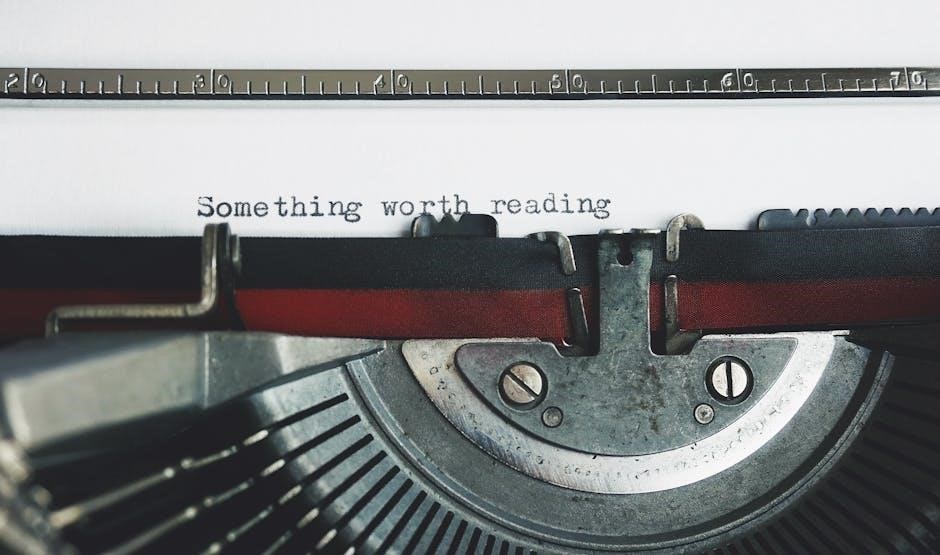
Using the iMuto SL200QC
The iMuto SL200QC is user-friendly‚ designed for charging various devices. Its digital display indicates remaining power‚ while its multiple ports allow for simultaneous charging. Understanding these features optimizes the user experience.
Charging Devices
The iMuto SL200QC power bank offers versatile charging options for a wide array of devices‚ leveraging its USB ports. To initiate charging‚ connect your device using a compatible USB cable to either the USB1 or USB2 port. The USB1 port supports Qualcomm Quick Charge 3.0‚ providing faster charging speeds for compatible devices‚ with an output ranging from 5-6V/3A to 9-12V/1.5A. The USB2 port offers a standard 5V/2.4A output.
For devices supporting Quick Charge 3.0‚ ensure that you are using a high-quality cable to maximize charging efficiency. The power bank intelligently detects the connected device and adjusts the power output accordingly‚ thanks to iM-Power Technology.
The SL200QC also supports charging two devices simultaneously‚ distributing power between the ports. However‚ utilizing both ports may slightly reduce the charging speed for each device. Always check your device’s charging requirements to ensure compatibility and prevent any potential issues. The digital display indicates the remaining power‚ allowing users to monitor the charging process and plan accordingly.
Understanding the Digital Display
The iMuto SL200QC features a smart digital display powered by Digi-Power Technology‚ providing real-time information about the power bank’s remaining capacity. The display remains hidden until activated‚ preserving the sleek design. To activate it‚ simply press the power button on the side of the device.
Once activated‚ the digital screen illuminates‚ showing the remaining power as a percentage. This allows users to accurately gauge how much power is left‚ unlike traditional LED indicators that only provide a rough estimate. The percentage display ranges from 0% to 100%‚ offering precise monitoring of the power bank’s charge level.
The digital display is particularly useful for planning charging needs. Before a trip or a long day out‚ users can check the display to ensure they have enough power to keep their devices running. The display also indicates when it’s time to recharge the power bank‚ preventing unexpected power depletion.
The screen automatically turns off after a short period of inactivity to conserve energy‚ extending the overall battery life of the iMuto SL200QC.

Compatibility and Charging Standards
The iMuto SL200QC supports various charging standards‚ including Qualcomm Quick Charge 3.0‚ ensuring compatibility with a wide range of devices. However‚ it exhibits incompatibility with USB Power Delivery (PD) for Apple devices‚ limiting fast charging capabilities.
USB Power Delivery (PD) Incompatibility with Apple Devices
A notable limitation of the iMuto SL200QC is its incompatibility with the USB Power Delivery (PD) charging standard commonly used by Apple devices‚ such as iPhones and iPads. While the SL200QC can still charge these devices‚ it will do so at a standard 5V rate‚ rather than utilizing the faster charging speeds offered by USB PD.
This means that Apple devices will not be able to take advantage of the rapid charging capabilities that USB PD provides‚ resulting in longer charging times compared to using a PD-compatible power bank or charger. This incompatibility stems from the SL200QC not supporting the necessary communication protocols required for USB PD charging with Apple products.
Users with iPhones or iPads should be aware of this limitation and consider alternative power banks that specifically support USB PD for optimal charging performance. Despite this drawback‚ the SL200QC remains a versatile power bank for devices that utilize other charging standards like Qualcomm Quick Charge.

Where to Find the Manual and Support
The user manual for the iMuto SL200QC can typically be downloaded from the iMuto website. Check the product page or support section for a downloadable PDF version of the manual.
Downloading the User Manual
To download the user manual for the iMuto SL200QC‚ begin by visiting the official iMuto website. Navigate to the “Support” or “Downloads” section‚ often found in the website’s header or footer. Search for the SL200QC model specifically. Once located‚ you should find a downloadable PDF version of the user manual.
Alternatively‚ you can search online using keywords like “iMuto SL200QC user manual PDF” to find the manual on third-party websites or forums. Be cautious when downloading from unofficial sources‚ ensuring the file is safe and legitimate to avoid potential security risks.
The manual typically contains detailed information about the power bank’s features‚ specifications‚ usage instructions‚ and troubleshooting tips. Keep the downloaded manual readily accessible on your devices for future reference.
Register your product on the iMuto website to gain access to exclusive downloads‚ support resources‚ and warranty information. Check for firmware updates to ensure optimal performance and compatibility. If you encounter any issues‚ contact iMuto’s customer support for assistance.
